How to Fix When Samsung Galaxy S8 Gets Stuck on Verizon Screen During Bootup

Many Samsung Galaxy S8 users have complained that their devices have been stuck on the Verizon screen while their devices booting up. What would be the reason for this problem? Is there anything you can do to fix it before going for a technician? If yes, what are they? If you wanna answer all these questions, we’ll give you answers through this post. In this tutorial, we are going to discuss how to fix when Samsung Galaxy S8 gets stuck on Verizon screen during booting up.
We mentioned before that many Samsung Galaxy S8 users have complained about this problem. Let’s look at a user and how he explained this problem.
A Galaxy S8 user statement
‘‘It’s been a week since I bought my new Samsung Galaxy S8 device from Verizon. But yesterday it suddenly stopped starting up. The day before yesterday I plugged it into the charger and went to sleep. Yesterday morning, I plugged it off. It was black. Since then, it didn’t respond. I tried to turn it on. But it wasn’t able to pass the Verizon screen. I tried a couple of times. But I wasn’t able to do that. Is there anything I can try to fix? Do I have to bring it back to the store?”
You might have the same problem. If the device is defective and if the device is still under the warranty period, you would be able to replace it with a brand new device. But before going to your provider, it’s better to try some troubleshooting methods to fix it. If any of them would work, you won’t have to waste time going for the provider. Let’s look at what we can do to fix when Samsung Galaxy S8 gets stuck on the Verizon screen during booting up.
1. Perform a soft reset
This is the best troubleshooting method that you can try on. If the reason for this problem is a system glitch, performing a soft reset can fix it. System glitches happen on all devices. It’s the same for the Samsung Galaxy S8 also. A soft reset is similar to a reboot procedure. But a soft reset can clear the device’s memory better than a reboot. You can do it by pressing the volume down button + power button for about 10 seconds. Then your device will be reset. If the problem is a minor one, this method will be able to fix it. If it wouldn’t work try the below method.
2. Boot your Galaxy S8 in safe mode
If the reason for this problem is any third-party app, this method will help your device boot up. Because safe mode stops all third-party apps from running. Then also the culprit app would stop running. Which means there is no problem anymore. Therefore your device will be able to boot up. Then you can find the culprit app and uninstall it from your device. Follow the below steps to start safe mode.
- Turn off your device
- Press and hold the power button until the model name screen passes
- Release the power button after the Samsung logo appears
- Press and hold the volume down button just after releasing the power button.
- Hold the volume down button until the device finishes restarting
- Now you will be able to see the safe mode at the bottom of the screen
- Release the volume down button after the safe mode appears
- Find and uninstall the culprit apps
After this procedure, the next thing you need to do is find the apps that cause the problem and uninstall them one by one. You can start it by uninstalling the recently installed apps. Every time you uninstall the app, try to reboot your device in normal mode to check whether the problem is solved. Follow the below steps to uninstall the apps and fix when Samsung Galaxy S8 gets stuck on the Verizon screen.
uninstall the apps
- From the Home screen, swipe up to open the app tray
- Go to Settings > Apps
- There will be a list of apps on your device. Select on the app that you want to uninstall. If you wanna see what are the recently installed apps, tap on the three-dot icon. Then tap on the Show system apps to display the pre-installed apps option.
- Next select the app you want to uninstall
- Select uninstall
- Select uninstall again to confirm
If the problem is still the same even after entering to safe mode, the cause of this problem cannot be a third-party app. Try the below method to fix when Samsung Galaxy S8 gets stuck on the Verizon screen.
3. Boot your Galaxy S8 in recovery mode
Now it’s time to troubleshoot the firmware. If the firmware is the reason for this problem, after this method you would be able to get rid of this problem. Now you need to try to boot your device in Recovery Mode or Android system recovery. There are a few things you can try to fix when Samsung Galaxy S8 gets stuck on the Verizon screen in recovery mode. The first thing is wiping the cache partition. It will delete all the system caches in your device whether they are corrupted or not. Follow the below steps to reboot your device in recovery mode and wipe the system caches.
Wipe the system caches
- Turn off your device
- Press and hold the Bixby button+ volume up button. Then press and hold the power button.
- The green android logo will appear. Release all the buttons. Then installing the system update will appear for about 30-60 seconds. Next, you will be able to see the android system recovery menu option.
- Highlight the wipe cache partition using volume down button and select it using power button.
- Highlight yes using volume down button and select it using power button
- Reboot system now will be highlighted after the procedure is completed
- Next press the power button to restart the device
If the above method didn’t work and still you have the same problem, the last thing you can try to fix when Samsung Galaxy S8 gets stuck on the Verizon screen is the factory reset your device. But when you are doing it all the data in your device like photos, videos, and documents will be deleted. Because there is no way to back up them. Because you cannot turn your device on to normal mode or safe mode. All of them will be removed from your device. Follow the below steps to factory reset your device.
Factory reset
- Turn off your device
- Press the volume up button + Bixby button. Then press and hold the power button.
- You can release all the keys after the green android logo appears. Then installing the system update will appear for about 30-60 seconds. Next, you will be able to see the android system recovery menu option.
- Highlight the wipe data/factory reset using volume down button
- Select it using power button
- Next highlight the yes – delete all user data using volume down button
- Press the power button to select it and start the reset.
- Reboot system now will be highlighted after the reset is completed
- Press the power button to restart your phone
That’s all you can do to fix when Samsung Galaxy S8 gets stuck on the Verizon screen. If none of them work, you have to go to the Verizon store. If your device is still under the warranty period, they will replace your device with a new one.
Posts you might like
Frequently Asked Questions
Why is my phone stuck on the bootup screen?
Sometimes android phones are stuck on the boot screen. It may be your android device is having a low battery. If the battery of your phone is low, then the device won’t boot. It will be stuck in the boot screen also. Firstly Plug your device in and then let it get some power. Now you can start the device.
https://www.guidingtech.com/top-6-ways-to-fix-android-phone-stuck-on-boot/
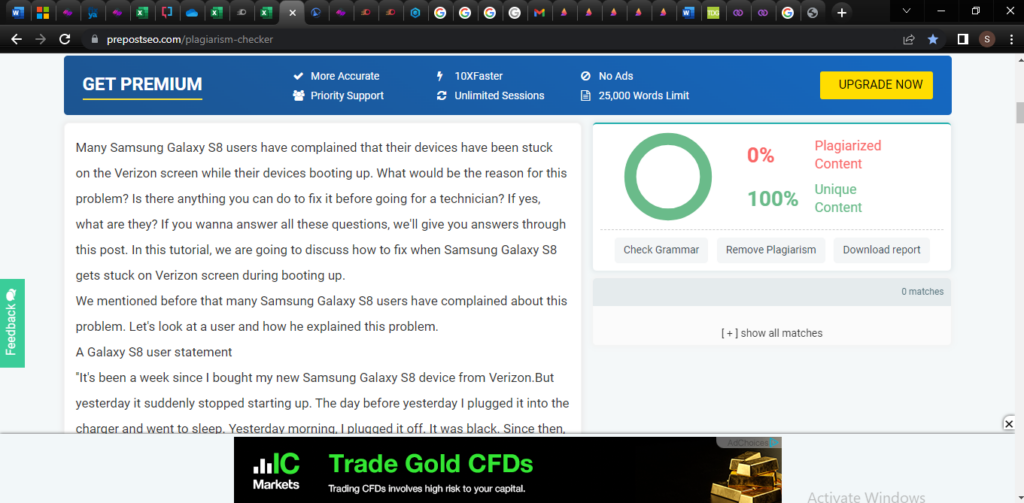
Leave a Reply
You must be logged in to post a comment.